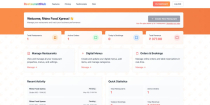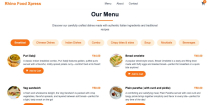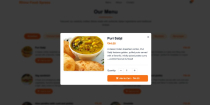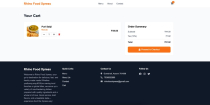Restaurant Order Hub - Multi Restaurant SAAS WebsiRestaurant Order Hub - Multi Restaurant SAAS Websi
A PHP-based restaurant POS system with menu management, cart handling, GST integration & mobile-friendly interface.Restaurant Order Hub - Multi Restaurant SAAS Websi
A PHP-based restaurant POS system with menu management, cart handling, GST integration & mobi...
Overview
🏪 Restaurant Point of Sale System
A modern, web-based POS system designed for restaurants to streamline their order management process. Built with PHP, Alpine.js, and MySQL, this solution offers real-time menu management, seamless order processing, and flexible payment handling. The system supports multiple order types (Pickup/Delivery/Take Away), features a dynamic cart system, and includes GST integration that can be toggled per restaurant. Restaurant owners can manage multiple outlets independently, each with their own menu categories, items, and tax settings. The intuitive interface enables quick order placement with features like instant search, category filtering, and one-click checkout, while maintaining a responsive design that works smoothly across all devices.
Working Demo
🔗 Website Demo: http://rhinofoodexpress.in/
🔐 Software Demo / Backend: https://restaurant.webotapp.com
👤 Username: [email protected]
🔑 Password: 123456
Features
🏪 Restaurant POS System Features [SAAS] - Features
💼 Multi-Tenant Architecture
- 🏢 Isolated data per restaurant owner
- 👥 Multiple user roles & permissions
- 🔄 Automatic data segregation
- 🎯 Custom domain support
- 🎨 Brand customization options
- 🎁 Free trial periods
- ⭐ Multiple pricing tiers
- 💳 Razorpay Integration
📋 Menu Management
• 🗂️ Category organization
• 🥬 Veg/Non-veg indicators
• 🔥 Spicy level markers
• 🔍 Real-time search
• 📸 Menu item images
🛒 Order Processing
• 🚴♂️ Multiple delivery options (Pickup/Delivery/Take Away)
• 🧮 Real-time cart updates
• ➕ Quantity control
• 💰 Auto-total calculation
• 📊 GST handling (18%)
💳 Payment & Checkout
• 💵 Cash payment
• 📝 Customer details
• 📍 Delivery address
• ✅ Order confirmation
• 🔔 Status notifications
💻 User Interface
• 📱 Works on all devices
• 🔄 Live updates
• 🔍 Quick search
• 🛍️ Smart cart
• ⚡ Fast loading
🏢 Multi-Restaurant
• 🏪 Manage multiple outlets
• 📜 Custom menus per outlet
• 💸 Individual GST settings
• 📈 Sales tracking
• 📊 Business analytics
🔒 Security
• 🔑 Secure login
• 👤 User sessions
• 🛡️ Safe transactions
• ✔️ Data checks
• 📝 Error tracking
Requirements
System Requirements
- PHP 7.4 or higher
- MySQL 5.7 or higher
- Apache/Nginx web server
- XAMPP/MAMP for local development
- Modern web browser (Chrome, Firefox, Safari, Edge)
- Cpanel Hosting
Dependencies
- 🔄 Alpine.js v3.x
- 🎨 Tailwind CSS v3.x
- 🎯 SweetAlert2
- 📦 Font Awesome 6.0
Instructions
1. Download and Extract the Source Code
- Download the
Main File(s).zipfrom your source. - Extract the contents.
2. File Structure After Extraction
- After extracting, you should have a structure similar to: - Source Code.zip - db.sql
3. Server Requirements
- PHP 7.4 or higher
- MySQL 5.7+ or MariaDB 10.2+
- Apache or Nginx with mod_rewrite enabled
- cURL and OpenSSL extensions enabled
4. Database Setup
- Create a new MySQL database.
- Import the SQL file from the Main Files into this database using phpMyAdmin or the MySQL command line.
5. Upload Source Code
- Upload the
Source Code.ziptopublic_htmlvia FTP or File Manager. - Extract it.
6. Configuration / Connect Database
Edit the db/config.php file and update the database connection settings:
php CopyEdit // Database Configuration $host = 'localhost'; // Database host $dbname = 'db_name'; // Database name $username = 'db_user_name'; // Database username (default for XAMPP) $password = 'db_password'; // Database password (default is empty for XAMPP)
7. Test the Installation
- Open your browser and go to your server URL, e.g.,
<a href="https://yourdomain.com/">https://yourdomain.com</a> - Log in using the default admin credentials:
- Username: [email protected]
- Password: 123
| Category | Scripts & Code / PHP Scripts / Food |
| First release | 20 May 2025 |
| Last update | 20 May 2025 |
| Software version | PHP 7.4, PHP 8.0, PHP 8.1, PHP 8.2, PHP 8.3 |
| Files included | .php, .css, .html, .sql, Javascript .js |
| Tags | restaurants, ordermanagement, menumanagement, multitenant, multirestaurant tableservice, foodservice, cafemanagement, cloudkitchen, qsr, foodbusiness |